- Mon Jan 16, 2017 1:44 pm
#192933
I saw a tutorial on batteries that has a little charger board that looks similar to what I've just run across. That's what brought me here. If this is the wrong site, then I hope someone can point me somewhere more appropriate.
What I'm looking for help on is whether I can safely swap out the lithium battery on a small camera.
I have an oddball application. I like to wear a helmetcam in my hockey games, but I've been doing it on the cheap. Well, medium price I won't go into all the variations I've tried, so far. Just to say that, with all of the recent cameras, battery life has been an issue. My hockey games are routinely about 80 mins elapsed time from when I start the camera in the locker room until the end of the game. Sometimes a bit more, if there's overtime and a shootout. All of the recent cameras top out at around 70 minutes, on a good day.
I won't go into all the variations I've tried, so far. Just to say that, with all of the recent cameras, battery life has been an issue. My hockey games are routinely about 80 mins elapsed time from when I start the camera in the locker room until the end of the game. Sometimes a bit more, if there's overtime and a shootout. All of the recent cameras top out at around 70 minutes, on a good day.
With one of my earlier setups, I was able to just snip out the little lithium battery and I wired in a holder for a 16550-sized replacement. That battery fits into a gap in the padding inside my helmet.
With the most recent cameras, they allow charging from an external USB power source while recording. I thought that would work, and I do have some games where I've done that. The problem is, with these cheap Chinese cameras, the slop in the USB connector is pretty bad. And, they tend to shut themselves off if their power source flips off for just a fraction of a second when the cable gets jostled. There's enough interference between the cable and my face cage that I lose the recording in at least a quarter of my games.
So, I was going to go ahead and crack it open and wire in a battery, again. But, when I opened this one up, it's a little different than my previous hack.
With my previous camera, apparently the circuitry to protect the battery was contained on the motherboard of the camera. So, it was just the wires running to the battery itself. This one, the QQ7 on Amazon, has two 650 mAh batteries in parallel soldered to a teeny board between the batteries and the camera board. At least, that's what I'm guessing that board does. It looks pretty similar to the one in the tutorial page I mentioned earlier.
I've uploaded a few pictures of the helmet. Here are a couple of closeups of the board, where you can read what's written on a few of the components.
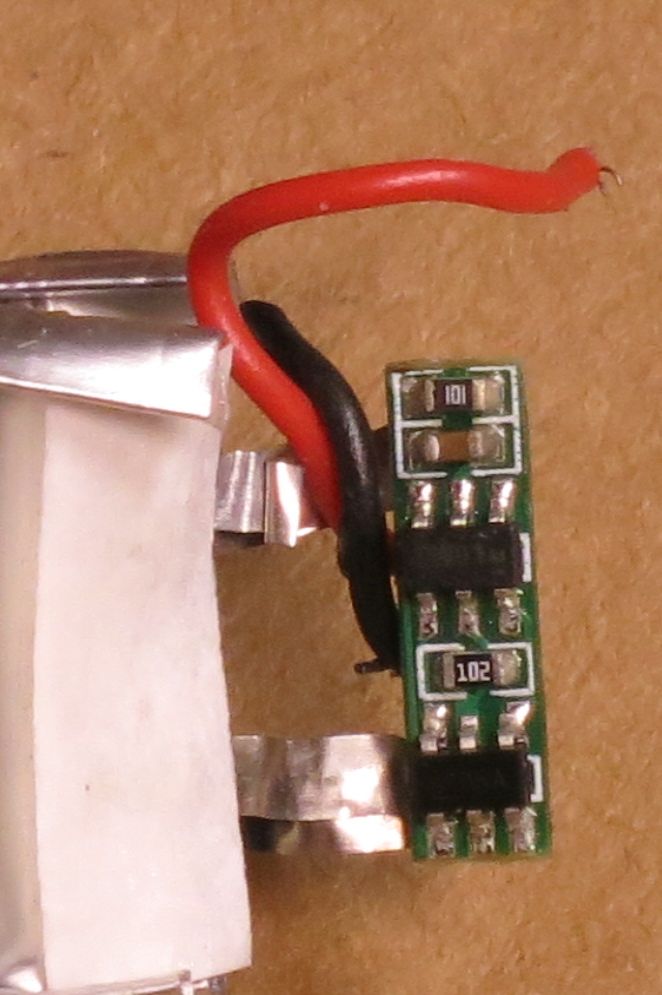
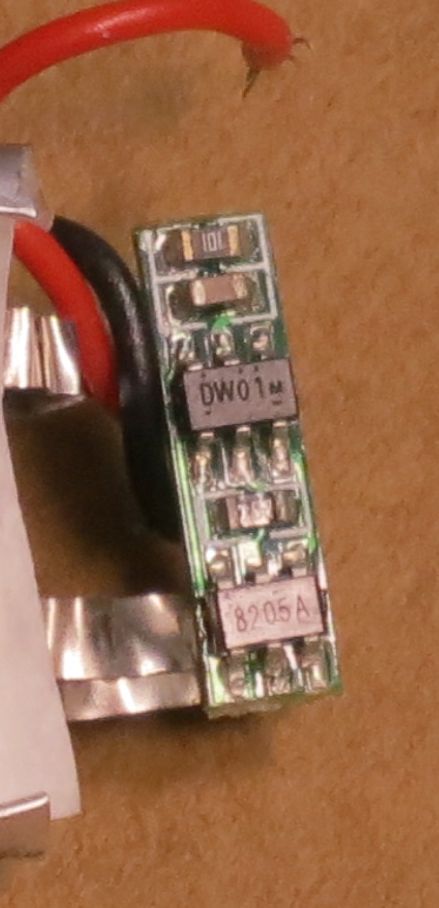
So, my question is, do you think it's necessary and safe to wire that little board between my battery and the camera motherboard? Should I still be able to charge my battery from the camera when it's plugged into the computer? That seemed to work fine with my previous camera.
Thanks,
Drake Christensen
What I'm looking for help on is whether I can safely swap out the lithium battery on a small camera.
I have an oddball application. I like to wear a helmetcam in my hockey games, but I've been doing it on the cheap. Well, medium price
With one of my earlier setups, I was able to just snip out the little lithium battery and I wired in a holder for a 16550-sized replacement. That battery fits into a gap in the padding inside my helmet.
With the most recent cameras, they allow charging from an external USB power source while recording. I thought that would work, and I do have some games where I've done that. The problem is, with these cheap Chinese cameras, the slop in the USB connector is pretty bad. And, they tend to shut themselves off if their power source flips off for just a fraction of a second when the cable gets jostled. There's enough interference between the cable and my face cage that I lose the recording in at least a quarter of my games.
So, I was going to go ahead and crack it open and wire in a battery, again. But, when I opened this one up, it's a little different than my previous hack.
With my previous camera, apparently the circuitry to protect the battery was contained on the motherboard of the camera. So, it was just the wires running to the battery itself. This one, the QQ7 on Amazon, has two 650 mAh batteries in parallel soldered to a teeny board between the batteries and the camera board. At least, that's what I'm guessing that board does. It looks pretty similar to the one in the tutorial page I mentioned earlier.
I've uploaded a few pictures of the helmet. Here are a couple of closeups of the board, where you can read what's written on a few of the components.
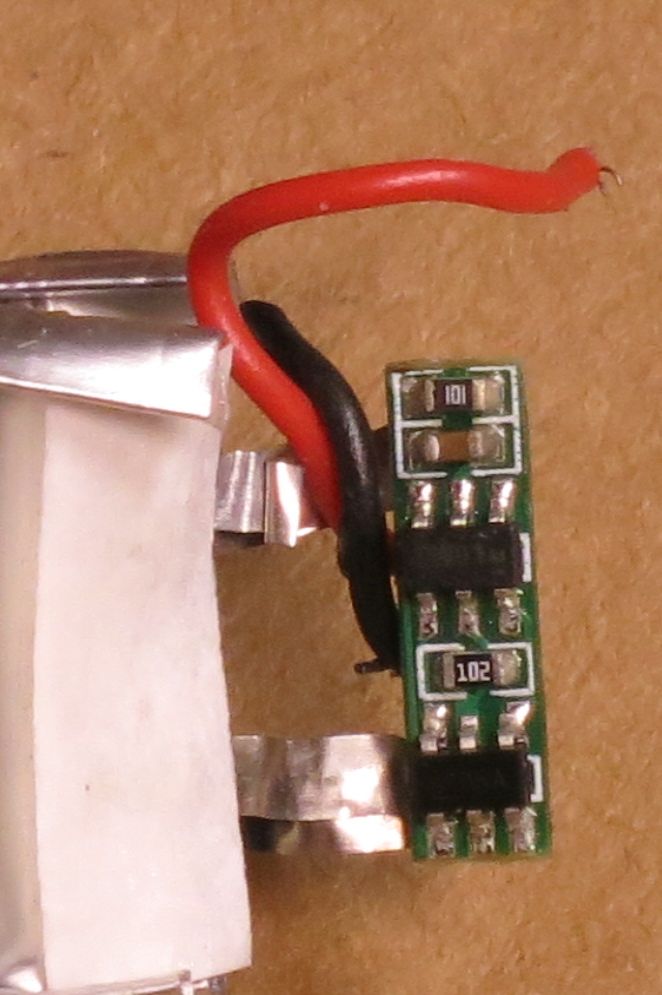
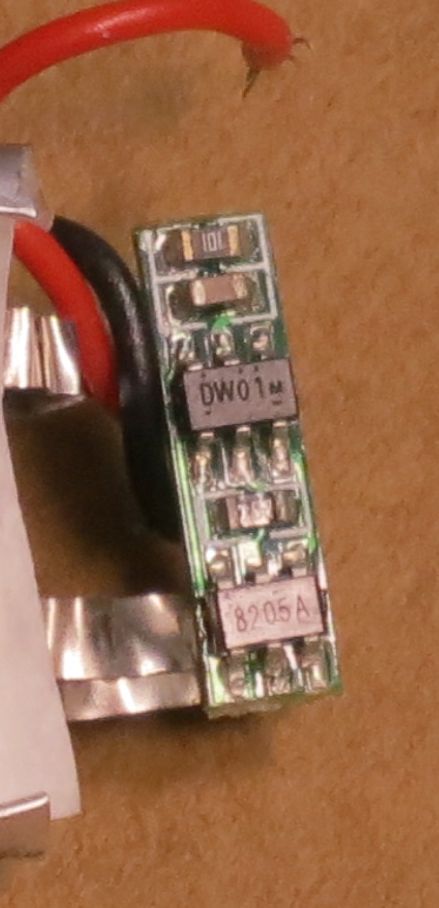
So, my question is, do you think it's necessary and safe to wire that little board between my battery and the camera motherboard? Should I still be able to charge my battery from the camera when it's plugged into the computer? That seemed to work fine with my previous camera.
Thanks,
Drake Christensen
