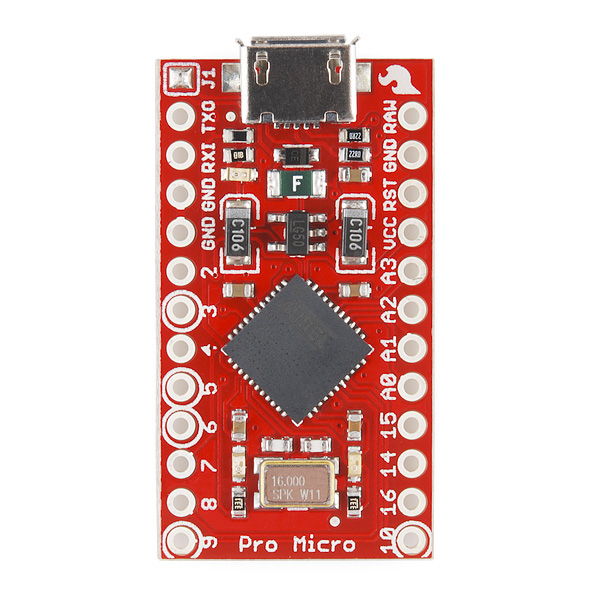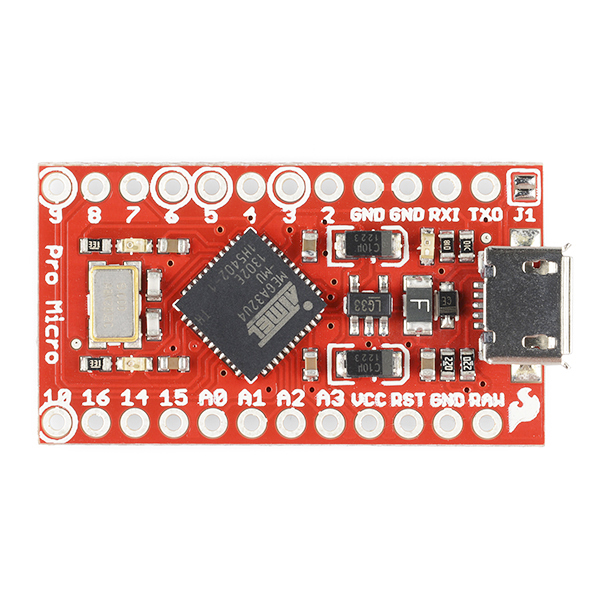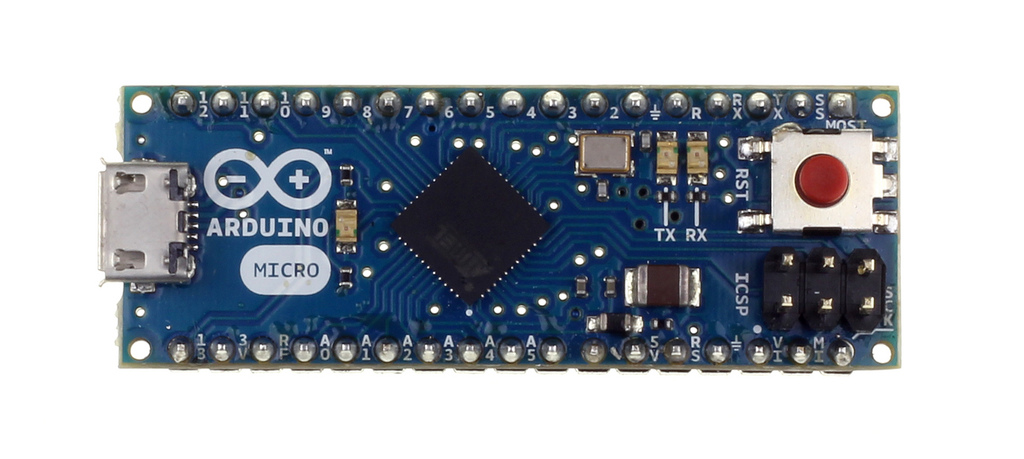- Fri Sep 13, 2013 6:50 am
#163473
Hi All,
I have been on a quest to make a talking clock as a family gift for quite some time now, similar to the idea of the one sold here:
http://www.amazon.com/Message-In-Time-R ... B0006NHCW0
That is, a clock that plays a recorded message every hour. This I think was a great gift idea.
The problem is, the company that sells these went on the cheap, and now the clock they offer only plays the same message every hour, not 12 different ones like it originally did.
So I wondered if I could make my own. I ended up looking around online, and found a chip that can play recorded sound files if they are converted into the right format (the soundfile conversion I can do). I purchased a few parts after talking to an electronics store on recommendation, including an Arudino, and I'll list them here. The first part listed was what started me thinking it could be done. So now I have 4 parts altogether:
SoundOut audio module
http://www.embeddedadventures.com/sound ... -1007.html
Voltage power supply
http://www.embeddedadventures.com/level ... -1003.html
realtime Clock
http://www.embeddedadventures.com/real_ ... odule.html
I also have an Arudino Micro "without headers".
The company I bought all this from claims it should be a rather simple thing, involving connecting them with some jumper wires and then I assume hooking up a speaker and power source, like a battery. They said the whole project should 'only take an hour or so'.
The problem is, its been over five weeks and they still have to get around to telling me how to connect the parts. The birthday I was making this for is already three weeks gone and I'm still left hanging.
Can anyone lend a hand with advice? I have basic electronics knowledge, my understanding is the sound files would be turned into .ad4 files, like 0000.ad4 0001.ad4 etc., put on the sound chip and then go. Some kind of language instruction would have to be put in (??) but I don't know where.
In any case I'm up to about $75 in parts, which is more than I expected. Could this have been done more cheaply? If I could just get some pointers I could probably complete this......... thanks for any help or advice.
jeffpas
I have been on a quest to make a talking clock as a family gift for quite some time now, similar to the idea of the one sold here:
http://www.amazon.com/Message-In-Time-R ... B0006NHCW0
That is, a clock that plays a recorded message every hour. This I think was a great gift idea.
The problem is, the company that sells these went on the cheap, and now the clock they offer only plays the same message every hour, not 12 different ones like it originally did.
So I wondered if I could make my own. I ended up looking around online, and found a chip that can play recorded sound files if they are converted into the right format (the soundfile conversion I can do). I purchased a few parts after talking to an electronics store on recommendation, including an Arudino, and I'll list them here. The first part listed was what started me thinking it could be done. So now I have 4 parts altogether:
SoundOut audio module
http://www.embeddedadventures.com/sound ... -1007.html
Voltage power supply
http://www.embeddedadventures.com/level ... -1003.html
realtime Clock
http://www.embeddedadventures.com/real_ ... odule.html
I also have an Arudino Micro "without headers".
The company I bought all this from claims it should be a rather simple thing, involving connecting them with some jumper wires and then I assume hooking up a speaker and power source, like a battery. They said the whole project should 'only take an hour or so'.
The problem is, its been over five weeks and they still have to get around to telling me how to connect the parts. The birthday I was making this for is already three weeks gone and I'm still left hanging.
Can anyone lend a hand with advice? I have basic electronics knowledge, my understanding is the sound files would be turned into .ad4 files, like 0000.ad4 0001.ad4 etc., put on the sound chip and then go. Some kind of language instruction would have to be put in (??) but I don't know where.
In any case I'm up to about $75 in parts, which is more than I expected. Could this have been done more cheaply? If I could just get some pointers I could probably complete this......... thanks for any help or advice.
jeffpas