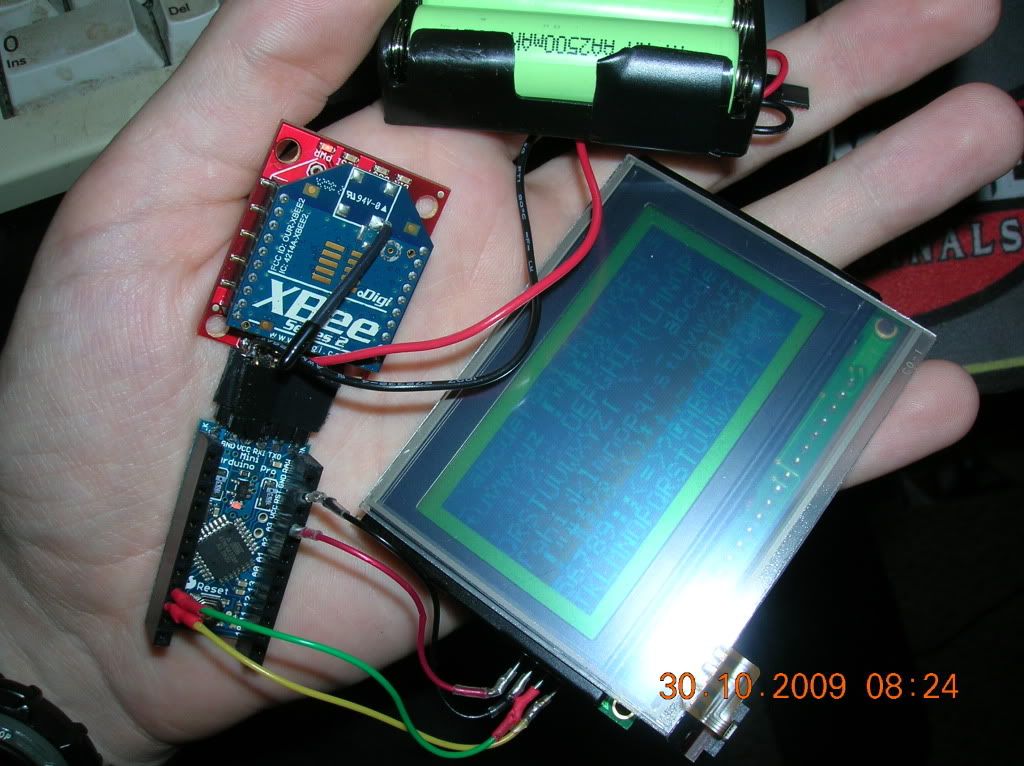- Thu Nov 05, 2009 12:45 am
#84413
Hi all,
I'm having a bit of difficulty even getting a sensible subject header, but let's hope my question makes more sense!
My setup: I have an arduino pro mini. I usually upload sketches by connecting to the pins at the end of the board. I am only connected to the pins at the end when uploading sketches...otherwise they are open. At the same time I have an xbee attached to the Tx & Rx pins on the side (it's just an alternate location to connect to the same UART pins on the chip). In addition I usually have some other device (e.g compass or rfid reader) attached to the other (non-UART) pins on the arduino and communicate via newsoftserial.
The set-up works great while it's running. Note that at no time am I uploading sketches AND talking to the xbee at the same time (it's either or). The problem I a finding is when I want to upload a new sketch. Due to the crazy physical space limitations these devices need to live in, I usually have to solder the wires directly to the boards...often takes up considerably less space than using jumpers and the like. Since the xbee is permanently connected to the Tx & Rx UART pins, I get errors when trying to upload new sketches using the open UART pins, usually something along the line of unable to communicate to the arduino. This is even if the xbee isn't powered. I am assuming it's because data is flowing to the xbee as well (or maybe instead of?).
So the question: is there a way to have the xbee permanently attached to the Tx and Rx pins, and still be able to upload sketches to the mini? A cleverly placed resistor or diode or ??
Thanks in advance for any advice, and please let me know if any of the above doesn't make sense. I seem to be struggling with how to word the question.
Cheers,
David
I'm having a bit of difficulty even getting a sensible subject header, but let's hope my question makes more sense!
My setup: I have an arduino pro mini. I usually upload sketches by connecting to the pins at the end of the board. I am only connected to the pins at the end when uploading sketches...otherwise they are open. At the same time I have an xbee attached to the Tx & Rx pins on the side (it's just an alternate location to connect to the same UART pins on the chip). In addition I usually have some other device (e.g compass or rfid reader) attached to the other (non-UART) pins on the arduino and communicate via newsoftserial.
The set-up works great while it's running. Note that at no time am I uploading sketches AND talking to the xbee at the same time (it's either or). The problem I a finding is when I want to upload a new sketch. Due to the crazy physical space limitations these devices need to live in, I usually have to solder the wires directly to the boards...often takes up considerably less space than using jumpers and the like. Since the xbee is permanently connected to the Tx & Rx UART pins, I get errors when trying to upload new sketches using the open UART pins, usually something along the line of unable to communicate to the arduino. This is even if the xbee isn't powered. I am assuming it's because data is flowing to the xbee as well (or maybe instead of?).
So the question: is there a way to have the xbee permanently attached to the Tx and Rx pins, and still be able to upload sketches to the mini? A cleverly placed resistor or diode or ??
Thanks in advance for any advice, and please let me know if any of the above doesn't make sense. I seem to be struggling with how to word the question.
Cheers,
David