- Thu Jul 10, 2008 8:35 pm
#51668
Have you ever wanted to make your circuit boards more... dangerous?
This actually started as a legitimate idea. I was working on some circuit boards for lighting effects, and one of them uses mains voltages in it. To bring this to anyone's attention, I decided I'd put a 'DANGER' sign and a 'HIGH VOLTAGE' symbol on it. I've never heard of any Eagle libraries that have this, so I just made my own.
And then I got carried away...
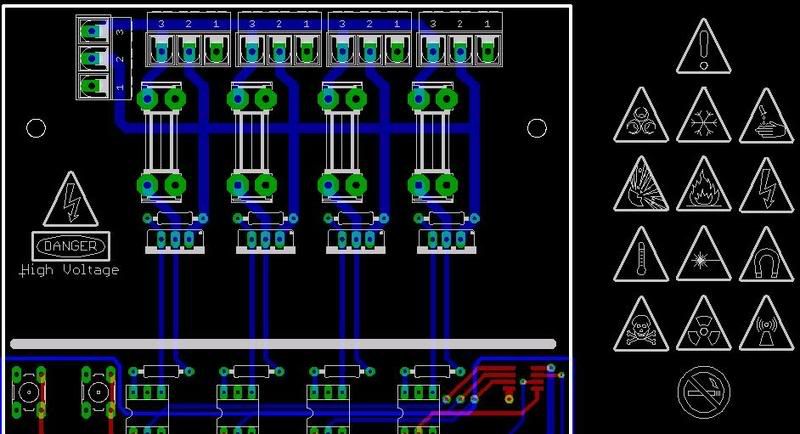
General warning, biohazard, low temperatures, corrosive, explosive, flammable, high voltage, high temperatures, laser, magnetic, toxic, radioactive, RF energy, no smoking, and DANGER!
I will be posting the library soon. Someone besides me has to get a kick out of it.
This actually started as a legitimate idea. I was working on some circuit boards for lighting effects, and one of them uses mains voltages in it. To bring this to anyone's attention, I decided I'd put a 'DANGER' sign and a 'HIGH VOLTAGE' symbol on it. I've never heard of any Eagle libraries that have this, so I just made my own.
And then I got carried away...
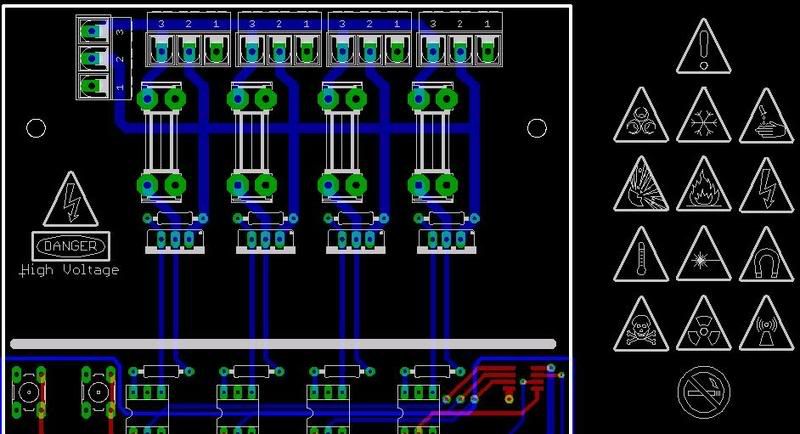
General warning, biohazard, low temperatures, corrosive, explosive, flammable, high voltage, high temperatures, laser, magnetic, toxic, radioactive, RF energy, no smoking, and DANGER!
I will be posting the library soon. Someone besides me has to get a kick out of it.
